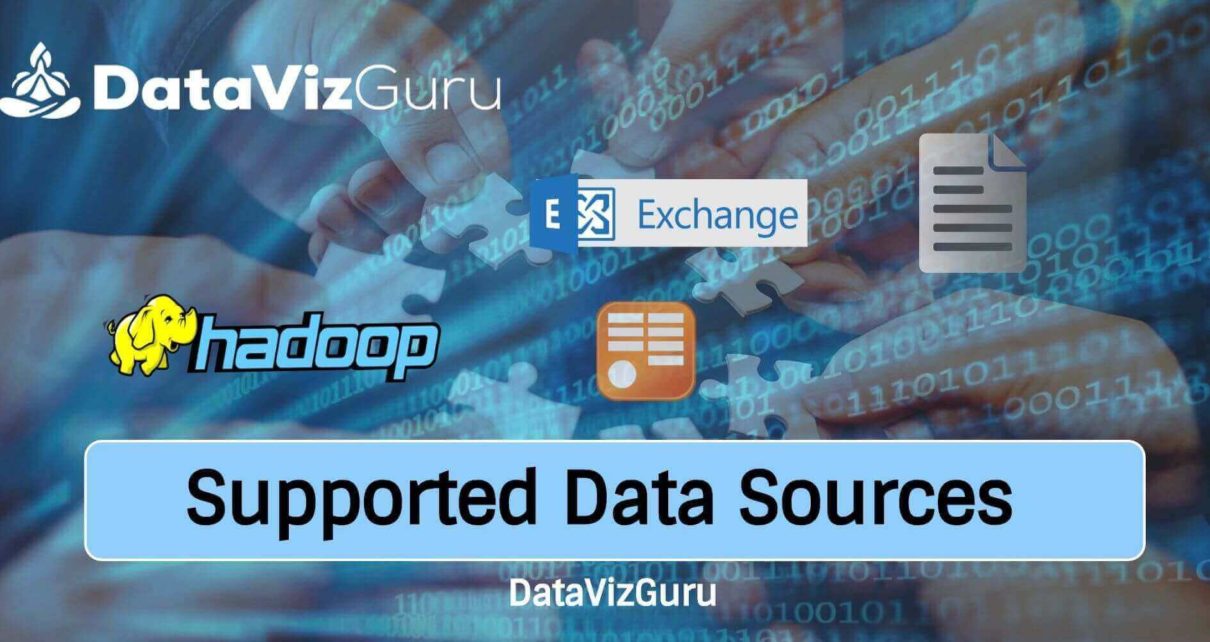Exploring Different Datasets: There are a lot of options provided by Power BI to explore the datasets. While working on your Power BI report or the dashboard, you can have quick insights. To get the ideas, navigate to the left side of the tool UI and click on the ‘Get Insight‘ option. As soon as […]
Tag: Power BI
Comparison of Power BI with Other BI Tools
The Microsoft Power BI tool is in analogy with other BI tools in the market. These comparisons are as follows: Power BI vs. Tableau: Tableau is one of the top leading tools in the BI market, while Power BI considers being a rapidly emerging BI tool that is in close competition with the Tableau tool. […]
Data Modeling
Data Modeling is one of the Power BI features, which is to connect multiple data sources in the BI reports. The process of combining data sources to create exciting data visualizations define as a relationship. We can create impressive displays on multiple data sources. The data modeling feature of Power BI helps in building custom […]
Supported Data Sources
Power BI is a tool that can process a broad range of databases. To get the idea about the available data connections of your Power BI, click on get data, and it will show you all the connections. Many flat files are linked to your Power BI, which includes: flat files, SQL database, and Azure […]